 Templates and the Map
Templates and the Map
templates define all the objects in your game — obstacles, items, characters, etc.
Each template is associated with a unique character (e.g. "X", "$", "e", "#").
You can then assign a set of properties to each template and place them in the map.
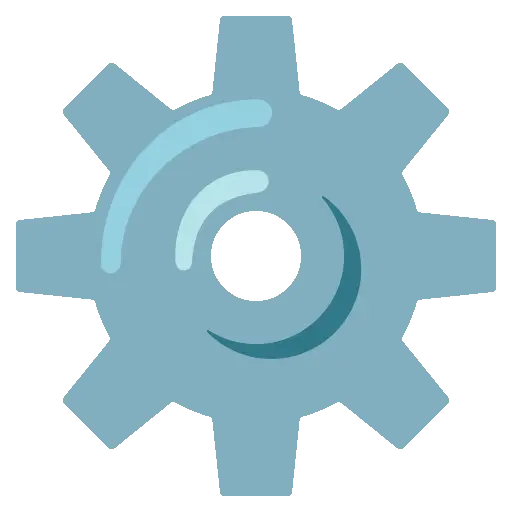 Template properties
Template properties
Each template accepts the following properties:
| Property | Default value | Description |
|---|---|---|
solid | false | Determines whether the player can pass through the object. |
visible | true | Whether the sprite is visible or not. |
foreground | false | Defines whether the sprite should be drawn in front of the player. |
sprite | None | Defines the visual appearance of the object (see sprites). |
sound | None | Sound played when interacting with the object (see sounds). |
dialog | None | Dialog displayed when the player interacts with the object (see dialogs). |
end | None | Ends the game with a custom message (see title & end screen). |
createGame({
templates: {
r: {
sprite: 6,
sound: ['HIT', 999],
visible: false,
end: 'Game Over'
},
g: {
sprite: 7,
dialog: "I'm grass.",
solid: false
}
}
})🗺️ The Map
The map defines how objects are arranged in the world using an ASCII grid.
Each character in the grid corresponds to a template.
💡 Creating a map is a lot like drawing a sprite!
- Each character defined in
templatesis interpreted. - Spaces, tabs, and empty lines are ignored.
- Any undefined character is treated as an empty cell.
createGame({
templates: {
x: { sprite: 0 },
g: { sprite: 7 },
r: { sprite: 4 }
},
map: `
xxxxxxxxxxxxxxxx
x..............x
x...........g..x
x..............x
x..............x
x....r.........x
x..............x
xxxxxxxxxxxxxxxx
`
})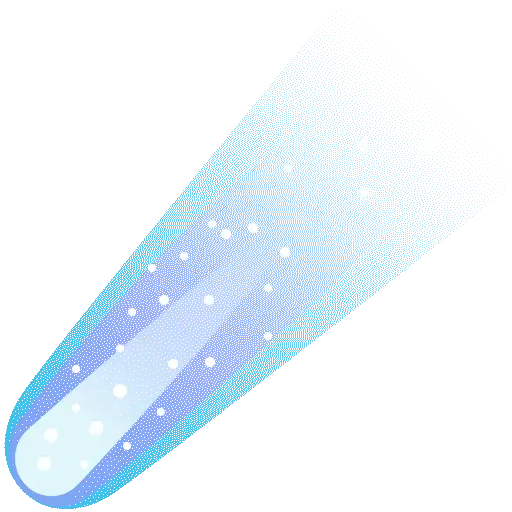 Dynamic Templates
Dynamic Templates
A template doesn’t have to be a fixed object —
you can also define it as a function that returns an object.
This is useful when you want to create elements that are slightly different each time they appear.
The function receives the position of the cell as an argument with the shape [number, number].
For example, to create a wall where each instance has a different color:
createGame({
templates: {
x: (position) => ({
sprite: Math.floor(Math.random() * 9)
})
}
//...
})The function is called every time an x element is placed on the map.
