🎨 Filters
Filters let you apply visual effects to the entire screen, changing the overall look of your game.
Warning
Filters are GPU-intensive. They can reduce performance on older machines.
Some devices (especially mobile ones) might not support WebGL.
🧪 Usage
To use a filter, simply pass a filter option when calling createGame:
createGame({
filter: {
name: 'neon'
}
})Each filter has a name, and can take custom settings using the settings key.
 Available Filters
Available Filters
fractal
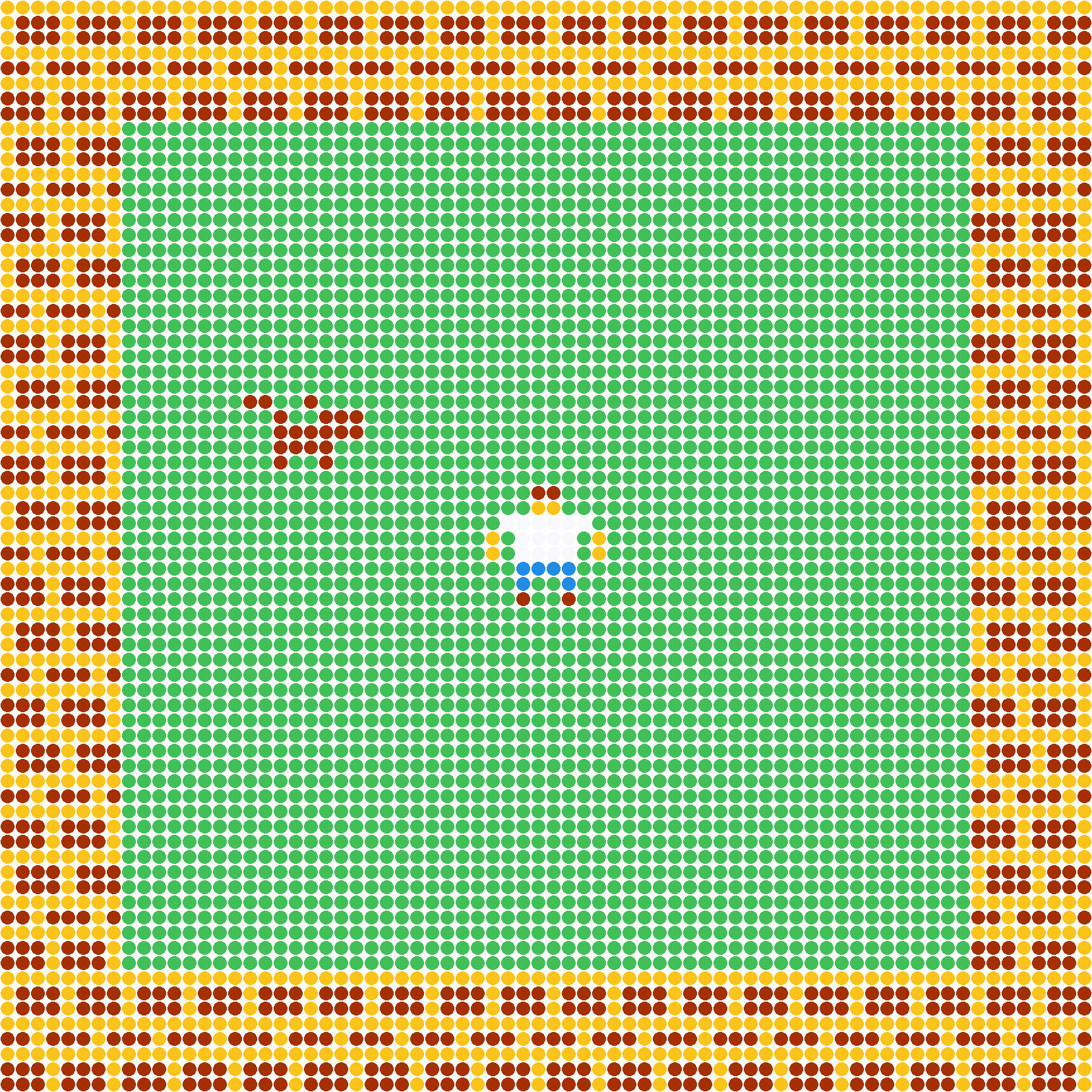
Turns each pixel of the image into a polygon.
filter: {
name: 'fractal',
settings: {
sideCount: 12, // Number of sides
scale: 0.9, // Global zoom (0 to 1)
rotation: 0 // Rotation (0 to 1)
}
}crt
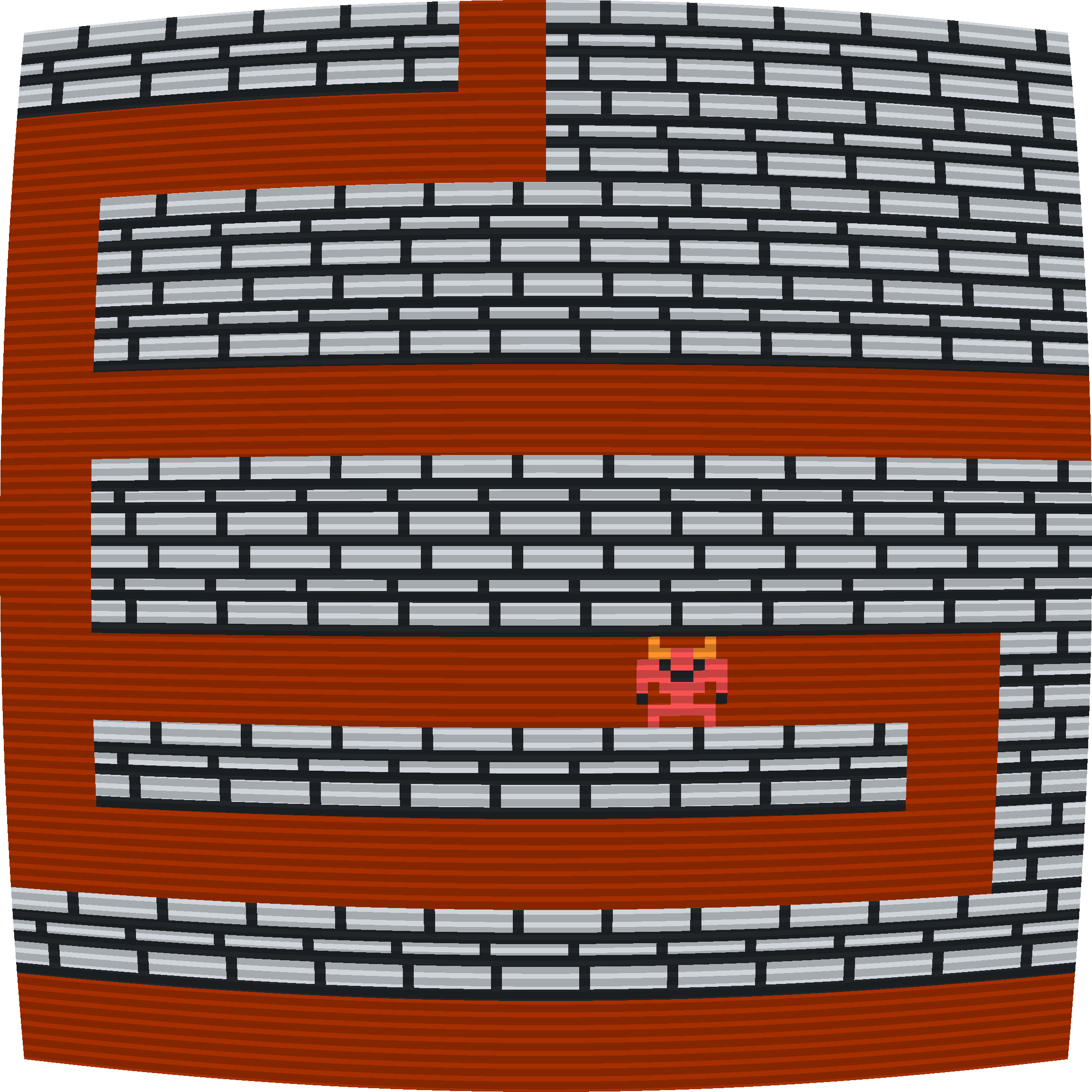
Simulates an old CRT screen with scanlines, distortion, and curvature.
filter: {
name: 'crt',
settings: {
warp: 0.7, // Screen curvature (0 to 1)
lineIntensity: 0.2, // Line opacity
lineWidth: 0.6, // Line thickness
lineCount: 85 // Number of scanlines
}
}glow
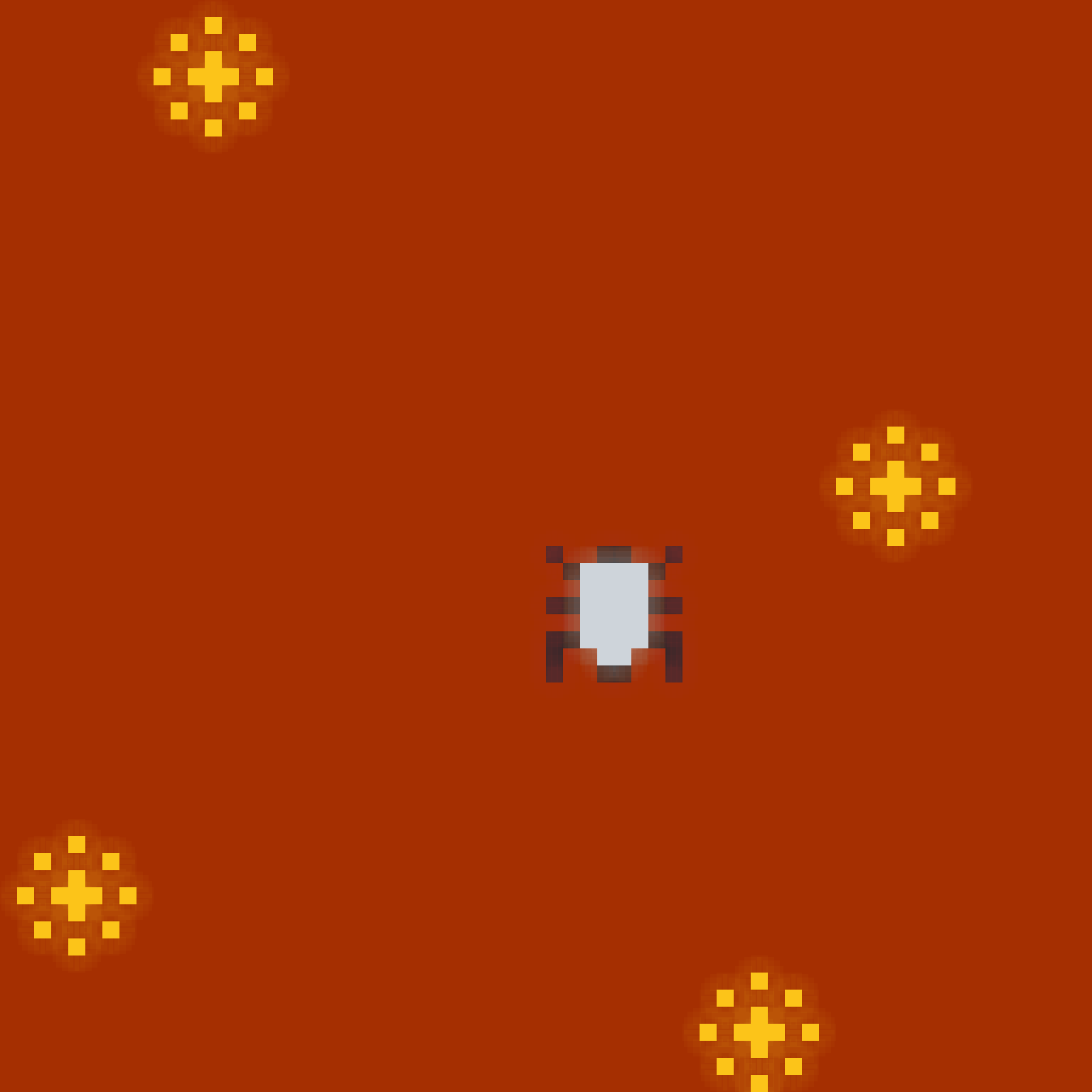
Creates a luminous and vaporous effect.
filter: {
name: 'glow',
settings: {
intensity: 0.8 // Glow intensity
}
}neon
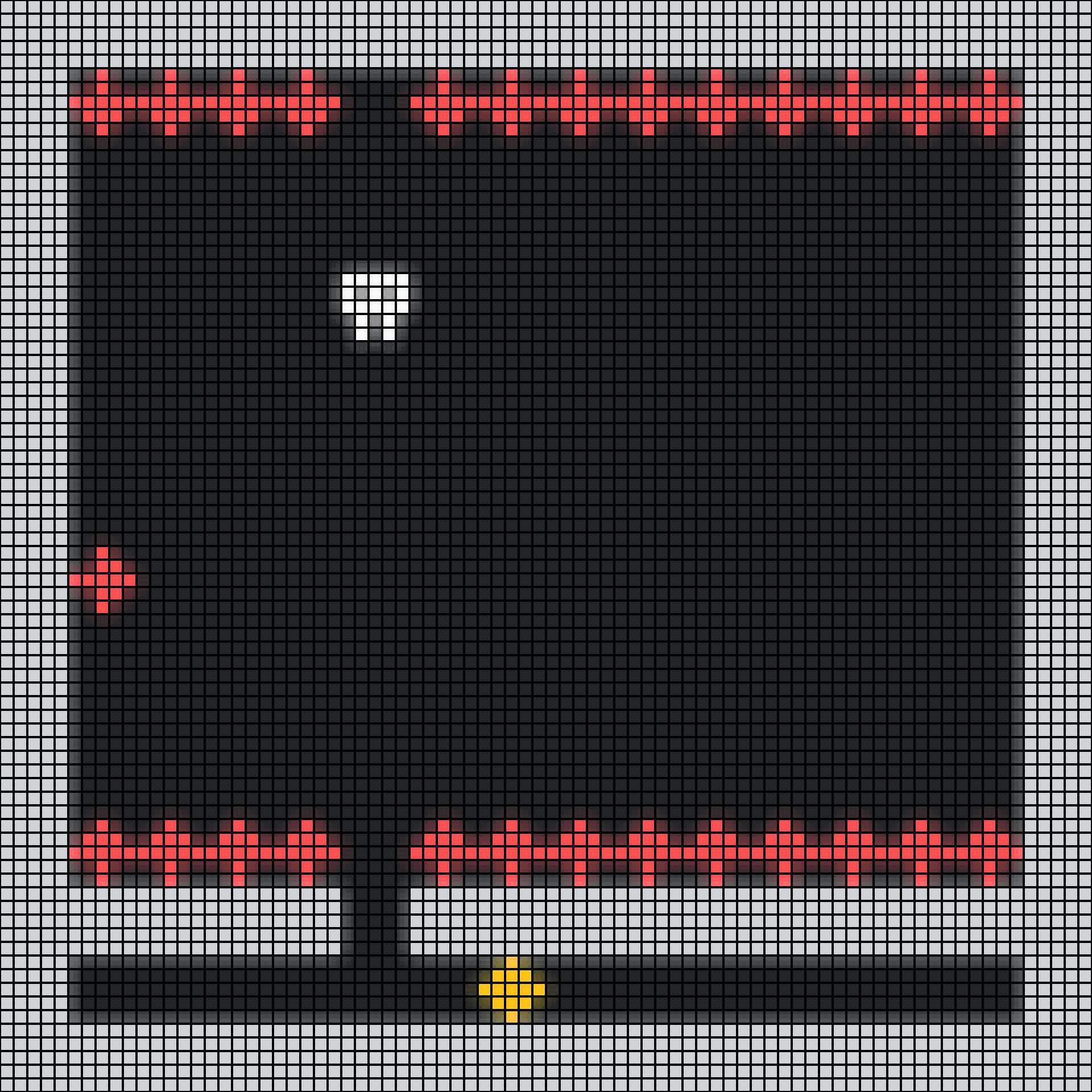
Creates a glowing neon effect with a pixelated mosaic overlay.
filter: {
name: 'neon',
settings: {
scale: 0.75, // Tile size (0 to 1)
intensity: 0.8 // Glow intensity
}
}Note
The neon filter looks best on a black background.
If you can’t use CSS (like in the playground), you can add this line:
document.body.style.setProperty('background', 'black')
//...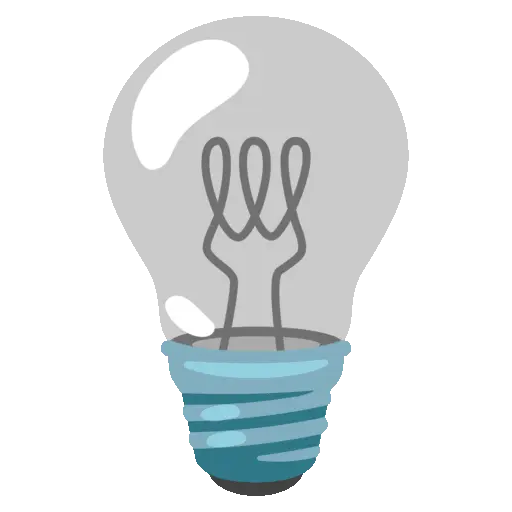 Custom Shaders
Custom Shaders
If you want full control, you can define your own WebGL shaders using the filter property.
A custom filter can include:
- a fragment shader (
fragment) - a vertex shader (
vertex) - any uniforms via
settings
Here’s an example of a filter that inverts all colors:
const myShader = `
precision mediump float;
uniform sampler2D u_texture;
varying vec2 v_texCoords;
void main() {
vec4 color = texture2D(u_texture, v_texCoords);
gl_FragColor = vec4(1.0 - color.rgb, color.a);
}
`
createGame({
filter: {
fragment: myShader
}
})All settings values are injected into the shader as uniforms (prefixed with u_).
Note
Need inspiration? Check out the src/shaders folder in the GitHub repo.
It includes the shaders used by the built-in filters (crt, neon, etc).
