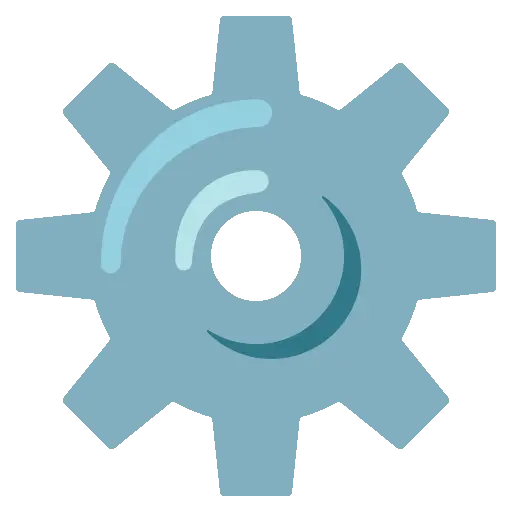 Default Configuration
Default Configuration
When you create a game using createGame(), a set of default options is automatically applied.
You can override any of these values to customize your game.
📋 Default Values
Here’s the configuration used if no custom options are provided:
createGame({
player: {
sprite: 0
},
templates: {},
map: `
........
........
........
........
........
........
........
........
`,
colors: [
'#212529',
'#f8f9fa',
'#ced4da',
'#228be6',
'#fa5252',
'#fcc419',
'#ff922b',
'#40c057',
'#f06595',
'#a52f01'
],
messageBackground: 0,
messageColor: 1,
dialogBackground: 0,
dialogColor: 1,
dialogBorder: 1,
dialogSpeed: 'NORMAL',
screenWidth: 8,
screenHeight: 8,
cellWidth: 8,
cellHeight: 8,
background: 1,
volume: 0.5,
controls: {
LEFT: ['ArrowLeft', 'KeyA'],
RIGHT: ['ArrowRight', 'KeyD'],
UP: ['ArrowUp', 'KeyW'],
DOWN: ['ArrowDown', 'KeyS'],
ACTION: ['Enter', 'Space']
}
})